FAQ For Air Jet Series-1
Q: What makes the Copper ring heating source better than other products?
A: The Copper heating source in the Air Jet Series-1 Heater and fan combo is special because it saves money, feels cozy, and keeps us safe. You'll never have to replace bulbs. And unlike a ceramic heater it heats the entire room from the floor to the ceiling EVENLY. It uses electricity to make heat without any bad gases or carbon monoxide.
Q: The Air Jet Cools too?
A: Yes, indeed! It uses a 120V brushless DC Motor that's equipped with 10-Fan speeds for precise airflow control. The Brushless motor means that it's bladeless so it doesn't chop the air or dangerous for pets & kids.
Q: Why does the Copper infrared heating source use less energy than other sources?
A: The Air Jet Series-1 Heater and fan combo doesn't use fire to make heat like other sources. Instead, it absorbs special heat and releases it into the room, using the air's humidity to spread the warmth fast and evenly. This saves energy and makes a comfy "soft heat."
Q: What's wrong with heat sources that use ceramic/steel?
A: Heat sources that use ceramic can make the air dry and uncomfortable. They use up the oxygen in the air and can make us tired. Other heaters also make dangerous things like carbon monoxide, static cling, and radiation.
Q: Is it safe for kids or pets to touch the Air Jet Series-1 Heater and fan combo?
A: Yes, kids and pets can touch the Air Jet Series-1 Heater and fan combo safely. The nice warmth it gives off is just like the sun's heat, which animals love. It warms the air and things in the room without any danger.
Q: How can the Air Jet Series-1 Heater and fan combo help save money on heating bills?
A: The Air Jet Series-1 Heater and fan combo uses less energy and warms up a room quickly. So, you can turn down the heat in the rest of the house and only use the Air Jet Series-1 Heater and fan combo in the room you are in. This can save a lot of energy and money, sometimes up to 50% on heating bills.
Q: How does the Air Jet Series-1 Heater and fan combo make the air clean ?
A: The Air Jet Series-1 Heater and fan combo doesn't make a lot of dust like other heaters because it has lifetime reusable filter. It will never ever recirculate dust or tiny particles.
Q: Is the Air Jet Series-1 Heater and fan combo completely safe to use?
A: Yes, the Air Jet Series-1 Heater and fan combo is very safe. It can be placed close to walls and furniture without starting a fire. Tests show that it doesn't give off any harmful energy, even when you are near it. You can also use it near flammable things without worrying.
A: The Air Jet Series-1 Heater and fan combo saves money quickly and helps with rising energy costs. The Air Jet Series-1 can heat AND cool small, medium or large rooms in matter of minutes!
Q: My Infrared Heater shows Celsius instead of Fahrenheit ?
When you receive the unit it may show Celsius instead of Fahrenheit, an easy way to fix this issue is to hold the touchpad panel button that has 3 dots in the circle. If you hold it down for 3 seconds it will switch temperature settings.
Q: How do I change the mode from heating to cooling & vice versa?
Tap the button that has 3 dots in a circle and it will switch modes to High Heat, Low Heat, Low fan and Fast fan.
Q: How do I turn my heater and cooler fan off & on?
There are two off and on buttons on the Air Jet Series-1, in the back next to the air filter is master switch that turns it off and on. Then on the top of the heater and fan there is a red power button. Either one does the trick, the master switch on the back won't allow you to turn on the heater with a remote. Turn the master switch on and the long range remote allows you to operate the unit freely.
Q: How do I change the fan speed?
If you are using the remote, press the fan arrows up or down to adjust fan speeds. If you are using the control panel on the 2 in 1 heater and fan use the blue arrows.